When you pair your Bluetooth headphones or headset with your Windows 10 PC and notice terrible audio quality, it can be frustrating. Don’t worry; you can try the methods below to fix the error.
Method 1: Select the high quality option
Method 2: Pause other things that might be using bluetooth
Method 1: Select the high quality option
When you get poor quality sound from your bluetooth headphones or headset, it’s possible that the low quality option is selected. In that case, you just need to uncheck the poor quality option and select the high quality option instead.
Here’s how to do it:
1) Right-click on the speaker icon on the right task bar and select Sounds.
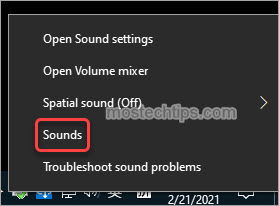
2) In the Playback tab, you can see the Headset Hands-Free (the low audio quality option) is set as the default device. Just unselect it and select Headphones Stereo (the high audio quality option) as the default device.

If the Stereo option is not available, you can follow these steps to re-add the bluetooth device again.
2a) Press Win+I keys to open the Windows Settings window.
2b) Select Devices.
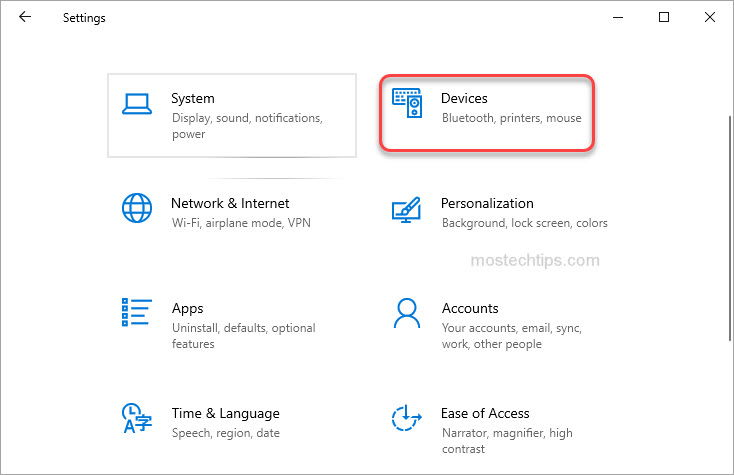
2c) In the left pane, select Bluetooth & other devices, then in the right pane, click on Add Bluetooth or other device.
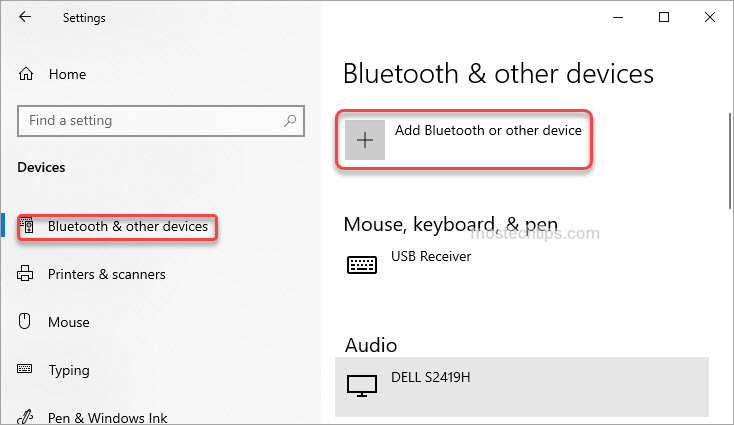
2d) Click on Bluetooth to connect your bluetooth headphones\headset with PC. Follow the additional instructions when they appear, then select Done.
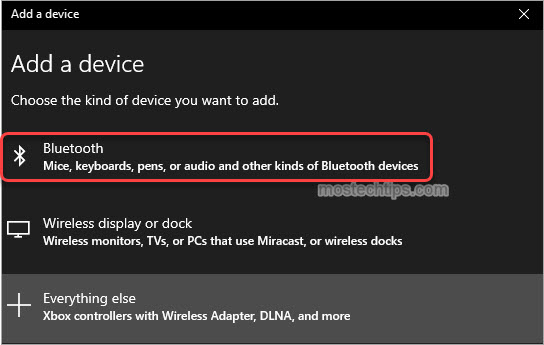
2f) Once adding the device, make sure the Stereo option is selected.
3) Select Apply->OK to save the changes.
4) Restart your computer and your bluetooth audio quality issue should be fixed.
More info:
Windows 10 creates two devices when you connect your headsets with the PC. One is the Headset, the other one is the Headphones.
If Headset is selected as default device, you can use the headphones and the integrated microphone at the same time. But you’ll get poor sound quality from the headphones, because there isn’t enough bandwidth for both audio output and input.
If Headphones are selected as the default device, you just can listen to sound from your bluetooth headset, but cannot speak via the integrated microphone. But you’ll get high sound quality.
Which option should you select? It depends on what you prefer. If you prefer high quality sound, select the Headphones option.
Actually this is a Windows 10 system issue. It’s impossible to get high quality sound from a bluetooth headset with an integrated microphone. You can consider using a wired headset, or even just getting a separate microphone.
Method 2: Pause other things that might be using bluetooth
Bluetooth audio poor quality issue is probably caused by poor bandwidth. If you have multiple things which are using bluetooth at the same time, your bluetooth headphones\headset may not have enough bandwidth. In that case, the audio quality can be low.
To fix the problem, you can disconnect other things and just leave the bluetooth headphones or headset. Then check to see if the sound quality improves.
Hopefully you find this article helpful. If you have any questions, feel free to drop a comment below. I’ll get back to you ASAP.


It’s been so many years since BT was firstly published. Why does BT 5.0 still have a bandwidth issue? It should be much better than BT 1.0, shouldn’t it?
Hi Crear,
The bandwidth not only relies on device, but also the network and some other stuffs.
Thank you so much, problem fixed!
I’m glad it helped you out.
Hello Camilla,
Thanks for the article. So, just to be clear: there is no way to use the mic while having good quality sound? the only way is “Hands-free AG audio” (terrible sound)?
I’m afraid yes.
we put a man on the moon and I cant even have stereo sound with my mic working in windows.
Hi Camilla- If I can’t get better call quality through the standard bluetooth on my Windows 10 laptop, could I potentially improve my bandwidth/calls by adding a USB bluetooth transmitter/dongle to my laptop? Thanks.
I’m afraid not. The purpose of a USB bluetooth dongle is for users who don’t have integrated bluetooth on their computer.
Bluetooth audio isn’t terrible these days. But anything wireless will always have issues with interference. So many devices use the 2.4 Ghz band for connections. Bluetooth has the issue of using a low powered connection. It’s not supposed to work long distances. Like your WiFi connection, the farther away you go from the device connection. The harder it is to maintain that connection. Then you also have the issue of quality of the Bluetooth electronics in both the device and audio device. There are good reasons to buy a good pair of ear buds, headphones, or speaker if your using Bluetooth. Also, if you don’t need Bluetooth specifically. Consider a WiFi connected speaker which has a lot more bandwidth available with WiFi then Bluetooth. I still believe a wired connection is the best if you want the best audio possible. But Bluetooth certainly satisfies most casual listeners with no problems.
Sorry, you are completely misunderstanding this conversation. The BT sound + MIC goes to another level of bad quality on Win10/Win11: nearly an old phone quality. To be clear: Windows Bluetooth Doesn’t Support High-Quality Audio When a Microphone Is In Use. Technically, when you’re just using the headphones as a sound output device, they’re using the A2DP Bluetooth profile, and ideally using AptX for maximum sound quality. When you need the microphone, they’ll use the headset profile or hands-free profile (HSP or HFP). This allows for both recording via the microphone and playback via the headphones, but the headphone sound quality is terrible when using HSP or HFP.
I didnt know there was a difference in the Hands Free vs Stereo modes, my suddenly poor audio quality was really bothering me, thank you so much for this post!
I am using Sony Bluetooth headphones on Windows 11. YouTube music video audio sounds great for about the first 10-15 seconds, then the quality drops noticeably. I’ve tried every fix that I can find and nothing works. If I listen through wired headphones, the audio is great. Any ideas?
GOAT POST!!!
I got a Bluetooth AMP/DAC and quality was terrible. That headset hands-free to Headphones did the trick. Thank you so much.
i gave up and went and bought a logitec headset.
This didn’t help. My headset sounds great with my phone and laptop, but it stutters with my desktop and the longer it plays the more delayed it gets. At one point I was listening without looking at the corresponding video and discovered that it was over 5 minutes behind.
Thank you so much for this detailed description. I’ve found other pages where bt options and headphone selection were mentioned, but your writing helped me to understand this insanity. I plugged my bt dongle to other usb port, set my bt headphone to default for playback and disabled the “headset device” in the recording section of sounds options. Fortunately I don’t need mic, just good sound quality.
Hi! Can you pleeeeease help?!?!?!
I have a problem with following the instructions above. When I’m in the playback tab (phase 2) I see both the Stereo version and the Hands-Free version of my bluetooth device in the menu but I can’t set the Stereo version as default device. I to removed and re-added my bt device (Bose QC Earbuds) to my laptop (I think it has Windows 10) but it had no effect, I still can’t set the Stereo version as default.
I would be so grateful for help with this. Thank you in advance!!!
You can try this: Right-click on the blank place and select Show Disabled Devices and Show Disconnected Devices.