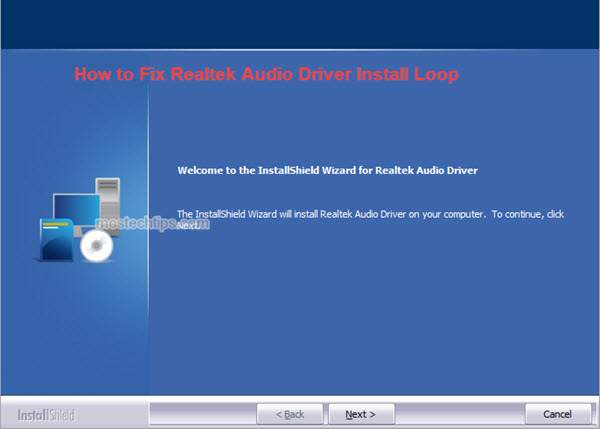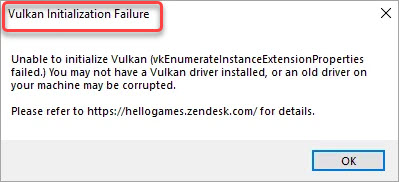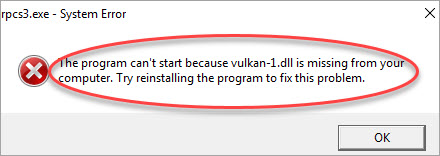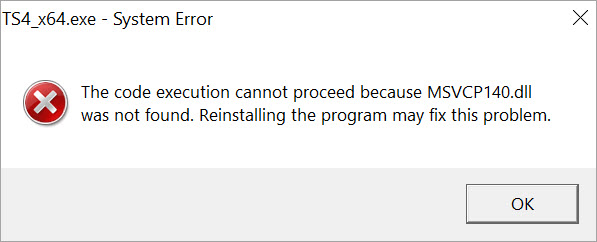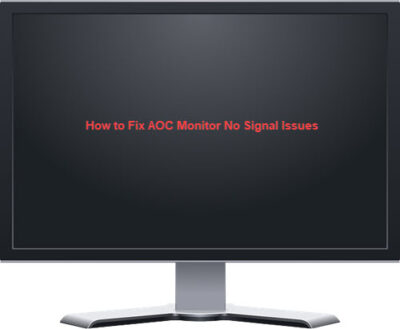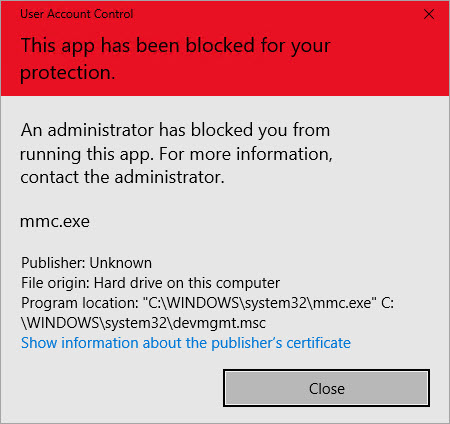Fixed: Realtek Audio Driver Install Loop
Is your Realtek audio driver continuously installing and uninstalling? Don’t worry. The issue can be easily resolved. Just follow the steps in this post. First, uninstall the audio driver from Device Manager manually. When you run the Realtek audio installer, it’s essential to uninstall the existing audio driver first to ensure a successful installation of … Read more