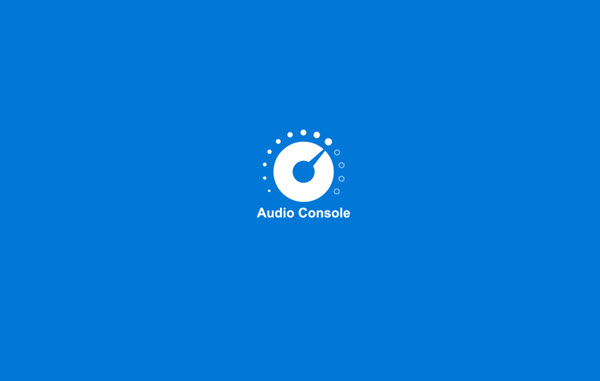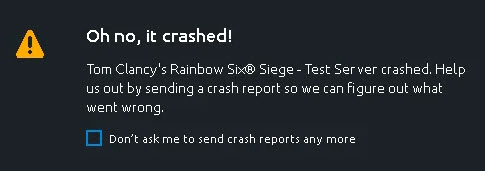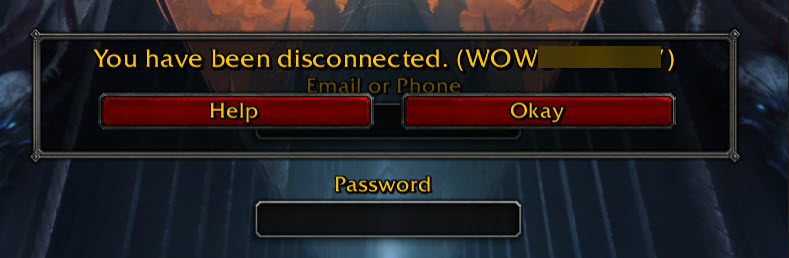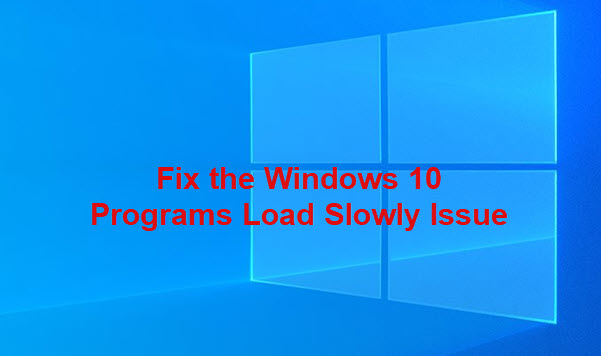(100% Works) Free Download Realtek Audio Console for Windows 10/11
Realtek Audio Console is an application that allows you to adjust audio device settings. If it’s missing on your computer, you might encounter sound not working issues, for example, front headphone jack not working issue. Since you’re reading this post, it’s likely that you’re bothering with the Realtek Audio Console missing issue. Don’t worry. Follow … Read more