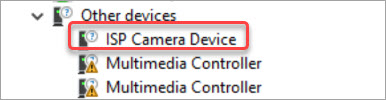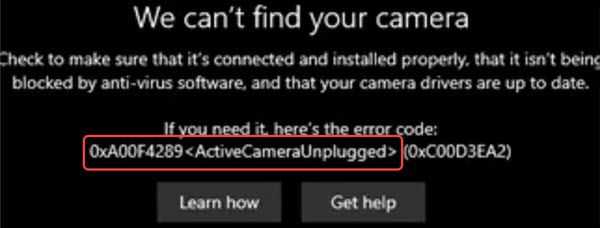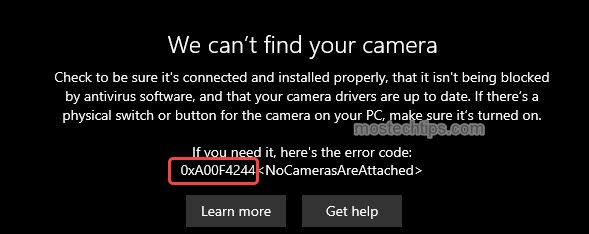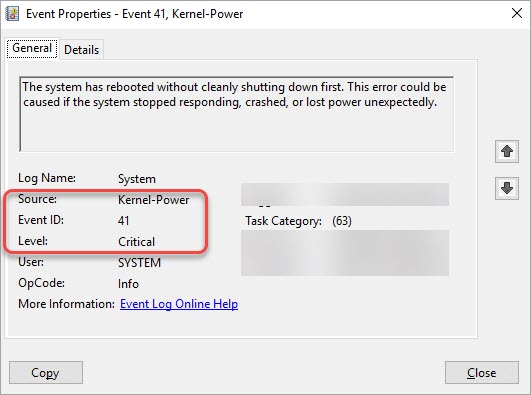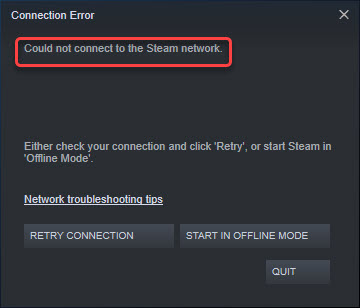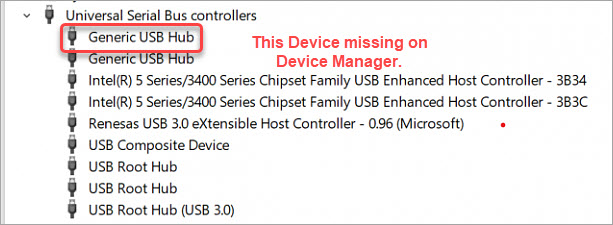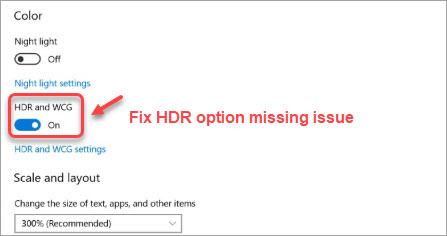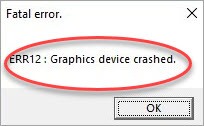Download ISP Camera Device Driver. Easily!
If you can’t use your webcam and see an ISP Camera Device listed under Other devices in Device Manager with a blue-yellow mark, what does this mean and how can you fix the webcam issue? ISP stands for Image Signal Processor. If it’s not functioning correctly, it can lead to camera issues. A blue question … Read more