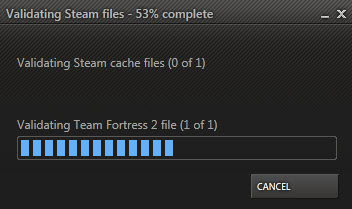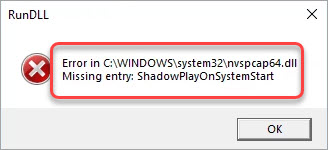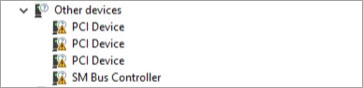How to Reinstall Steam Without Deleting Games. Easily!
For whatever reason you want to reinstall Steam, you may not want to redownload the games. Can you reinstall Steam without losing games? The answer is Yes. You just need to back up your games and restore them after you reinstall Steam. Read on to learn how to do reinstall Steam without loosing games. Before … Read more