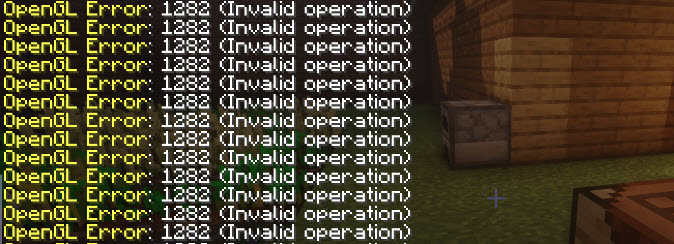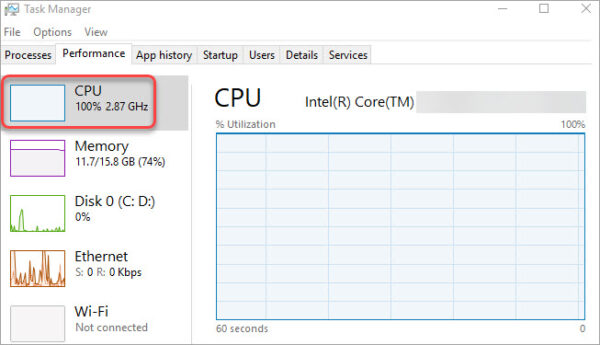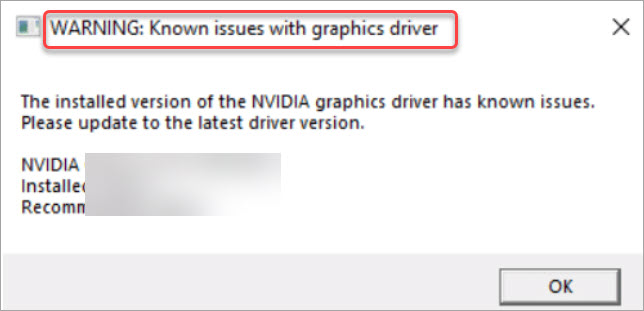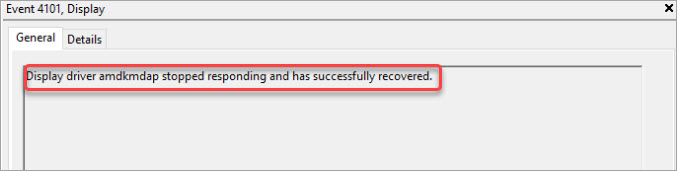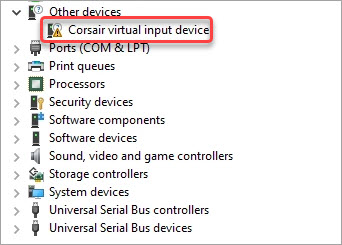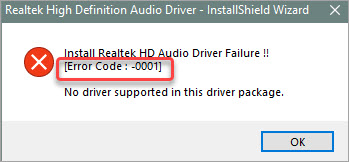HyperX Cloud 2 Driver Download for Windows 10?
Your HyperX Cloud 2 headset stops working, and you may want to update the driver to fix the problem. But unfortunately, the HyperX Cloud 2 doesn’t use any headset drivers but firmware. If you want to fix the headset not working issue, you can try updating the firmware or the audio driver. Read on to … Read more