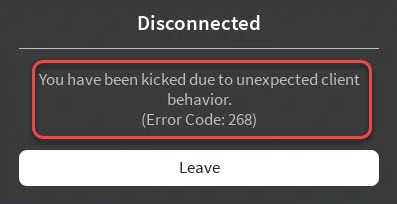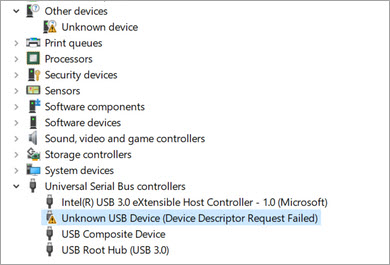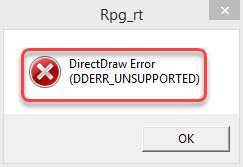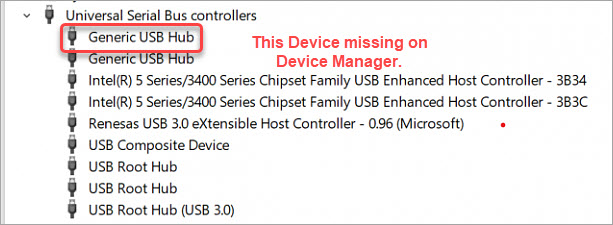No More Tears: Troubleshooting Screen Tearing in Valorant
Screen tearing issues are common in Valorant and can negatively impact your gaming experience. If you’re seeking solutions for Valorant screen tearing problems, you’re in the right place. In this post, you’ll learn how to fix screen tearing issues in Valorant on Windows. The screen tearing issue occurs when Valorant’s FPS is higher than your … Read more