If the Windows registry is corrupted, and you’ve backed it up, you can perform a restore. In this article, I’ll show you how to restore Windows registry on Windows 10. Follow these steps:
1) On your keyboard, press Win+R (the Windows logo key and the R key) at the same time to invoke the Run box.
2) Click File on the menu bar and select Import….
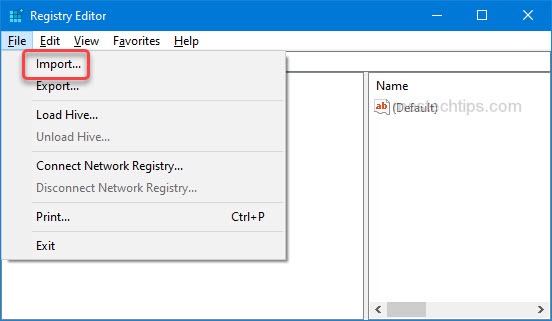
3) Navigate to the folder that stores the registry backup file then select the file.

That’s it. It’s very easy to restore the registry on Windows 10. If you have any questions, ideas or suggestions, feel free to leave a comment below.
