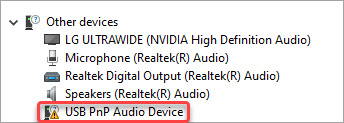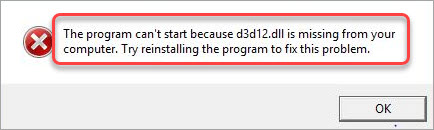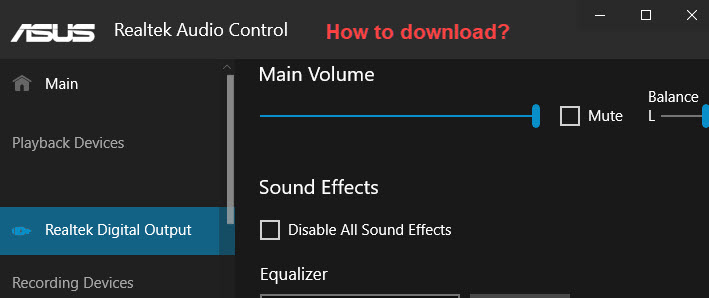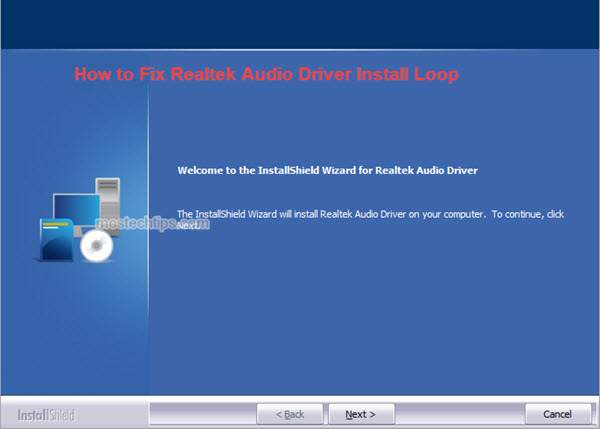Fix USB PnP Sound Device Driver Issues
When you plug your USB audio device (e.g. microphone, headset,etc.), the device doesn’t work properly. In Device Manager, you find the device is recognized as “USB PnP Audio Device” and has a yellow triangle on it. What does this mean? It means the driver for the device isn’t installed properly. To fix this driver issue, … Read more