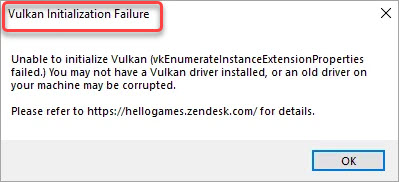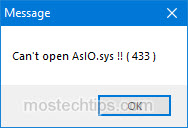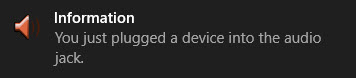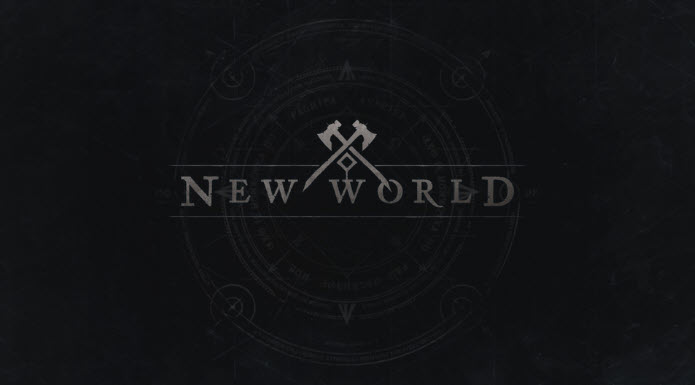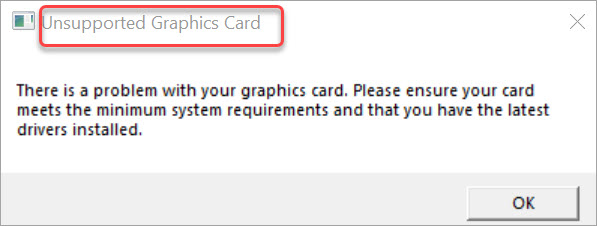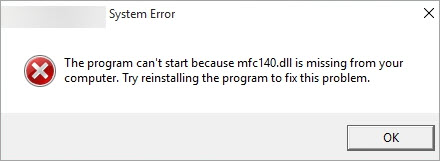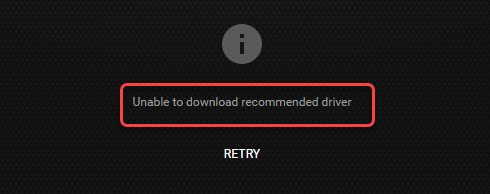All Browsers Crashing on Windows 10? Here’s How to Fix It!
All your web browsers (Chrome, Firefox, Edge, etc.) freeze and crash on Windows 10? Not to worry. The issue is easy to fix. Following are the five possible solutions you can try. Try them all to see if you can fix the one that works for you. Method 1: Run the System File Checker toolMethod … Read more