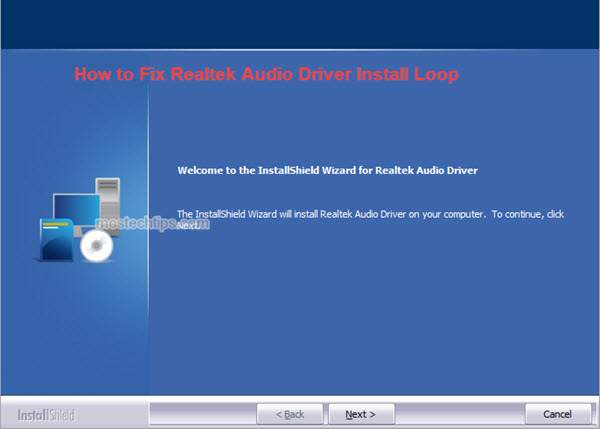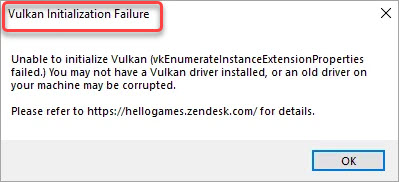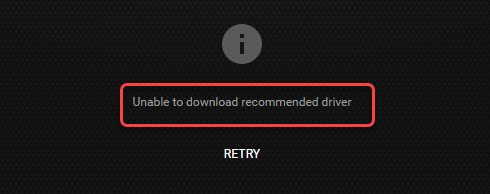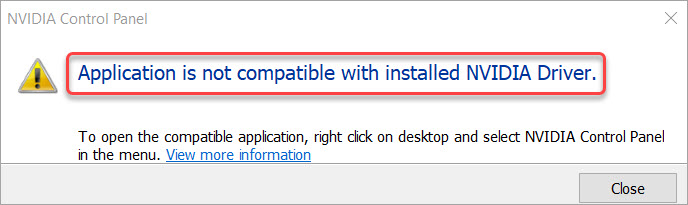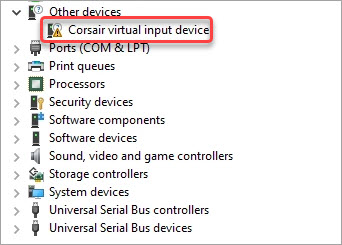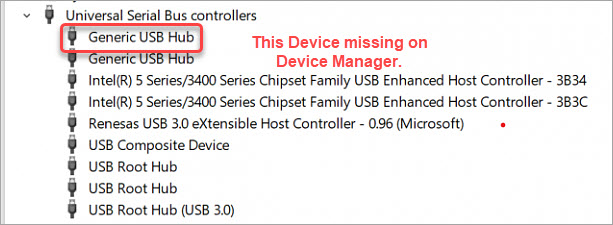Download CH340 Driver for Windows 10 & 11 [Step-by-Step Guide]
In this post, you’ll learn how to download and install the CH340 driver on Windows 10. It’s easy and quick. [Summary] What is CH340?How to download and install the CH340 driver on Windows 10 What is CH340? CH340 is a USB to Serial chip. It allows the USB to be converted to serial interface and … Read more