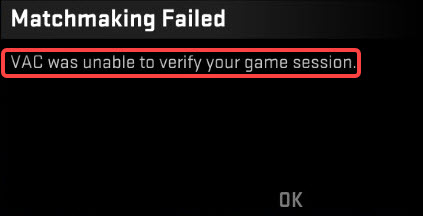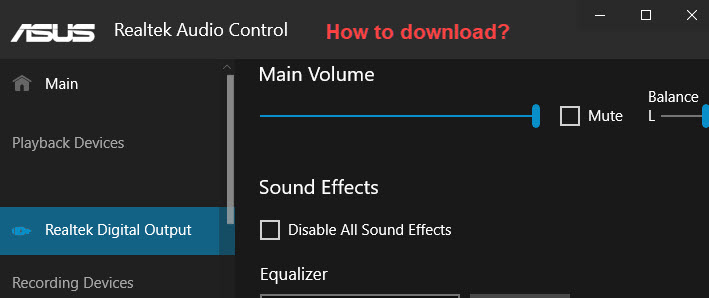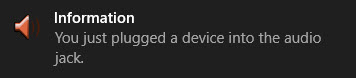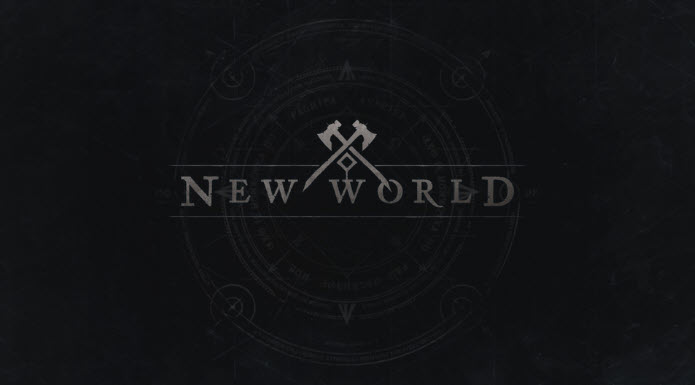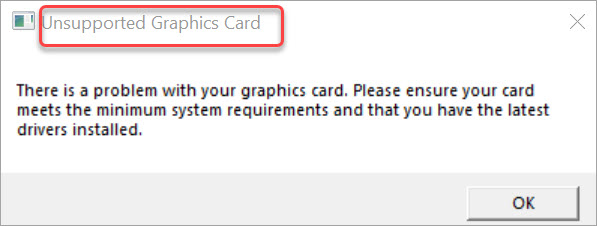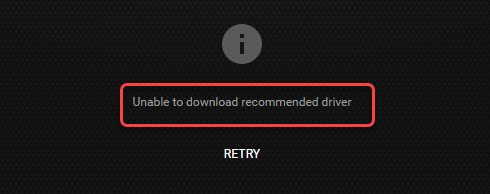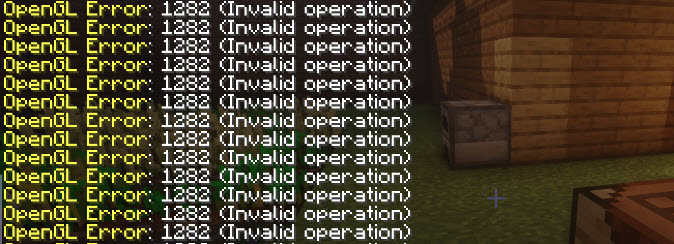5 Solutions to Fix ‘VAC Was Unable to Verify Your Game Session’ Error
When you’re playing the game, you run into the error “VAC WAS Unable to Verify Your Game Session”. That makes your game experience extremely bad. I feel your pain. But don’t worry. In this guide, we’re going to roll up our sleeves and troubleshoot this issue together. So, get ready and let’s get into it. … Read more