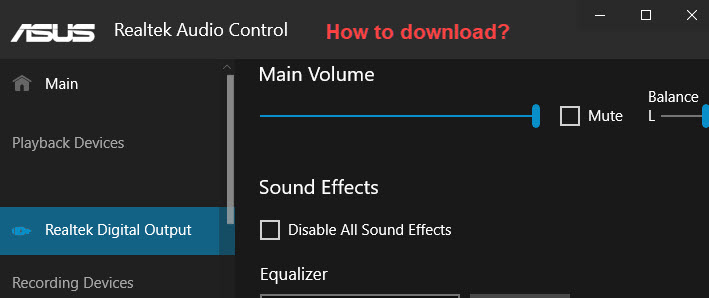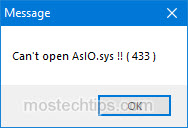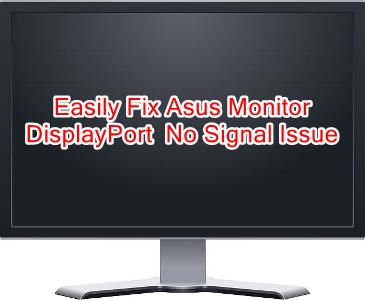2 Simple Ways to Get ASUS Realtek Audio Control
The ASUS Realtek audio control should come preinstalled on your ASUS computer. If it’s missing, you can easily and quickly download and install it manually by following the guide in this post. You can use one of the 2 ways below to download and install ASUS Realtek Audio Control. Way 1: Download and install ASUS … Read more