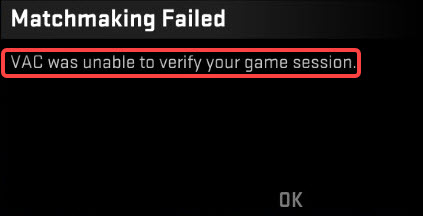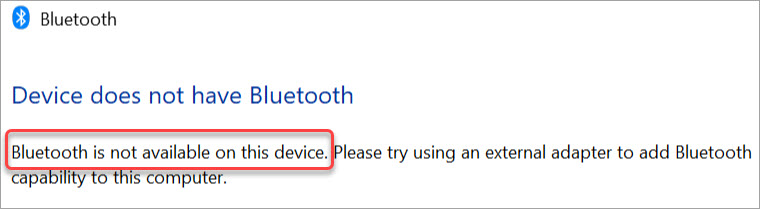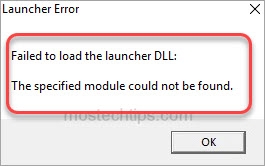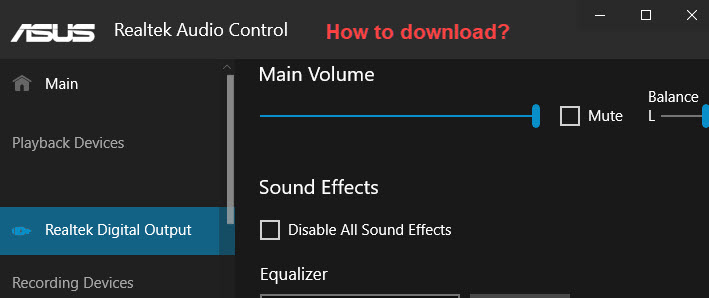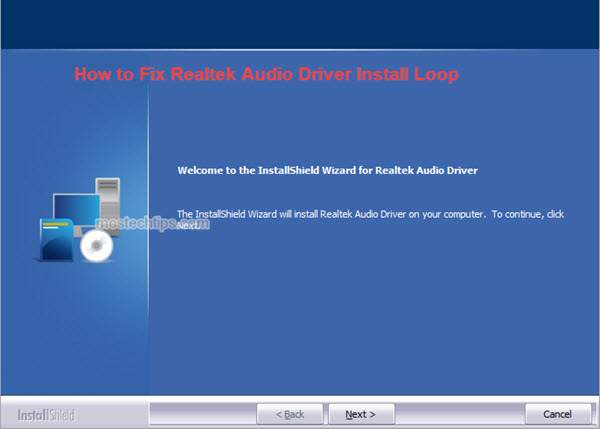3 Ways to Check Driver Version in Windows 11,10
For some reason, you may want to know the driver version of a device driver, for example, your graphics driver. But you have no idea how to check it. To check the driver version of a device, you’ve come to the right place. In this post, we’ll show you three ways to check driver version … Read more