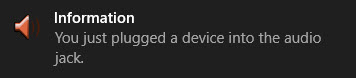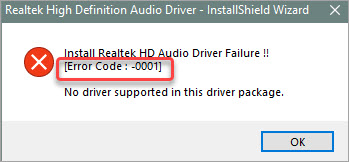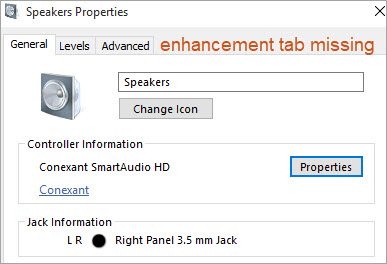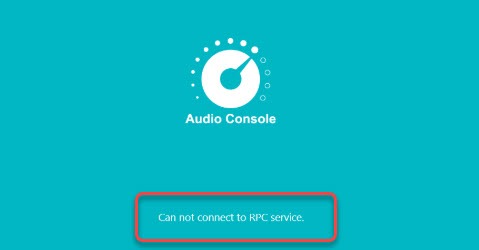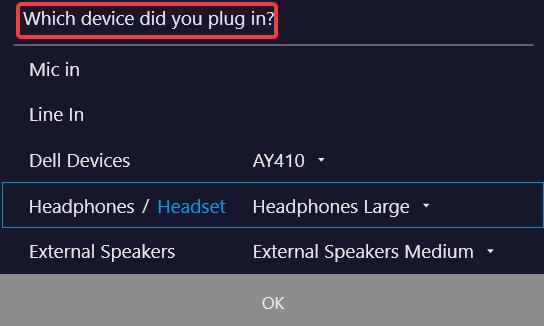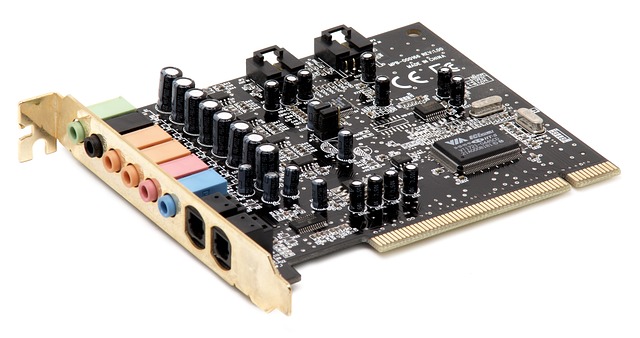[Solved] Realtek HD Audio Manager Keeps Popping Up
Is the Realtek HD Audio Manager constantly popping up with notifications like ‘You just plugged a device into the audio jack’ or similar messages? It can be annoying, but don’t worry. The following methods may help you make it disappear. Try the below methods one by one to see if you can resolve the issue … Read more