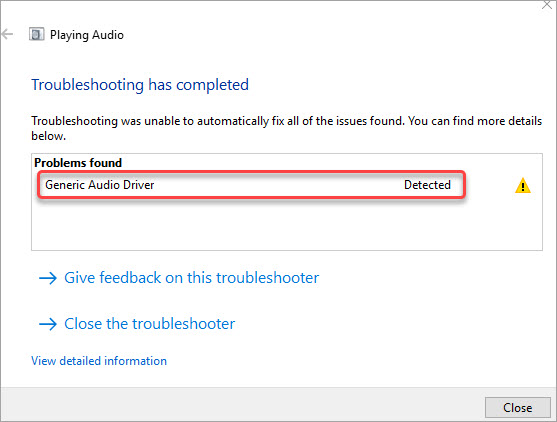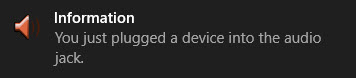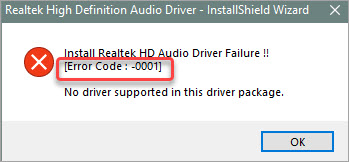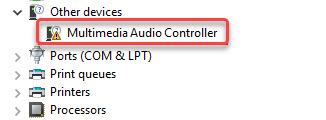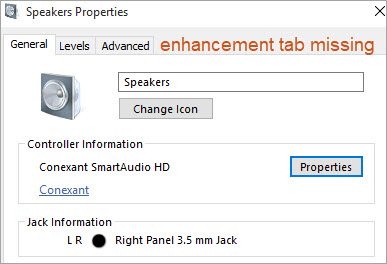[Solved] USB Microphone Not Working on Windows 10, 11
After you plug your USB microphone to your computer, the microphone doesn’t pick up sound. How can you fix the USB microphone not working issues? Read on to find the possible solutions. To fix the issue, you can try the following six possible solutions. Try them one by one and see if you can find … Read more