When you try to play Valorant, you find it won’t load and stuck on the loading screen (like download stuck at 0). That’s frustrating. But not to worry. You can try the following solutions which possibly can fix the issue.
You can try the 4 solutions below to fix the Valorant stuck on loading screen issue. You do not have to try them all; just try them one by one until you find the one that works for you.
Solution 1: Restart Valorant and your computer
Solution 2: Run Valorant as Administrator
Solution 3: Update the drivers
Solution 4: Reinstall Vanguard and Valorant
Solution 1: Restart Valorant and your computer
Before you move on to the advanced steps, the first simple thing you can do is to restart Valorant. Restarting Valorant is easy and may help fix the issue.
After that, check to see if the stuck issue still occurs. If the issue still occurs, restart your computer and then launch Valorant again.
If Solution 1 doesn’t work, continue to try Solution 2.
Solution 2: Run Valorant as Administrator
To fix the “Valorant stuck on loading screen” issue, you can try changing the launch settings and make it run as administrator whenever you open the game. To do so:
1) Right-click on the Valorant shortcut and select Properties.
Tip: If you don’t have a shortcut of Valorant, you can create one by right-clicking on the Valorant executable file (.exe file) and selecting Create shortcut.
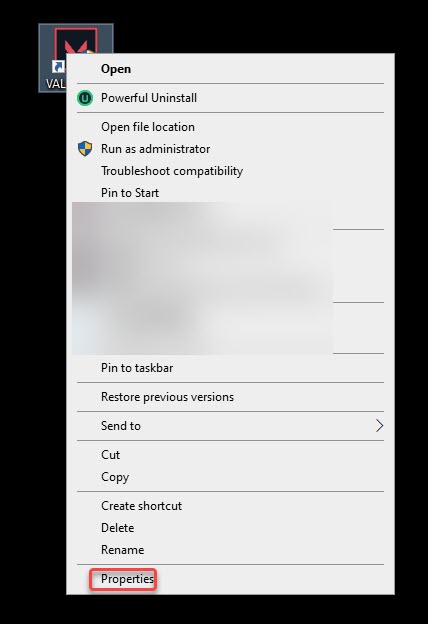
2) Click on the Compatibility tab and tick the box next to Run this program as an administrator.
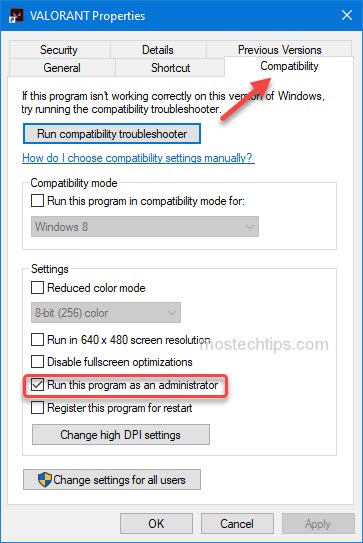
3) Click Apply -> OK to save the changes.
4) Restart your computer, and then you can run Valorant as administrator. Then check to see if the issue is fixed.
If running Valorant as administrator doesn’t help, try Solution 3.
Solution 3: Update the drivers
Outdated or malfunctioning drivers can cause Valorant to be stuck on the loading screen. To fix the problem, you can try updating the drivers on your computer.
You can manually update the drivers if you want. Just head to the PC manufacturer’s website or the device manufacturer’s website to download the latest drivers corresponding to what Windows version you have.
Manually updating drivers takes time and requires a bit of technical knowledge. If you don’t have time and technical knowledge to do it manually, you can do it automatically with Driver Easy, which allows you to update all drivers on your computer with a few clicks.
1) Download and install Driver Easy Free on your computer.
2) Launch the application and click on Scan Now to detect any problem drivers on your computer, then you’ll see a list of drivers that can be updated.

3) Click the Update button next to a driver, then the driver will be downloaded and installed automatically. Once download is done, you can install the driver with the step-by-step guide from Driver Easy.
If you use the Pro version, you can click the Update All button to update all drivers automatically. Besides, you’ll get full support and a 30-day money back guarantee.

4) Update all drivers then restart your computer to check to see if the problem persists.
Solution 4: Reinstall Vanguard and Valorant
Some users have reported that reinstalling Vanguard and Valorant can resolve the infinite loading screen problem. Here’s how to do it:
Firstly, uninstall Vanguard and Valorant.
Vanguard is an anti-cheat program that’s used to monitor and stop attempts at hacks or exploits in Valorant. When you install Valorant, Vanguard will be installed automatically.
However, uninstalling Valorant won’t uninstall Vanguard. It means you need to uninstall Vanguard separately.
Here’s how to uninstall Vanguard and Valorant:
1) On your keyboard, press Win+I (the Windows logo key and I key) at the same time to open the Settings window.
2) Click on Apps.
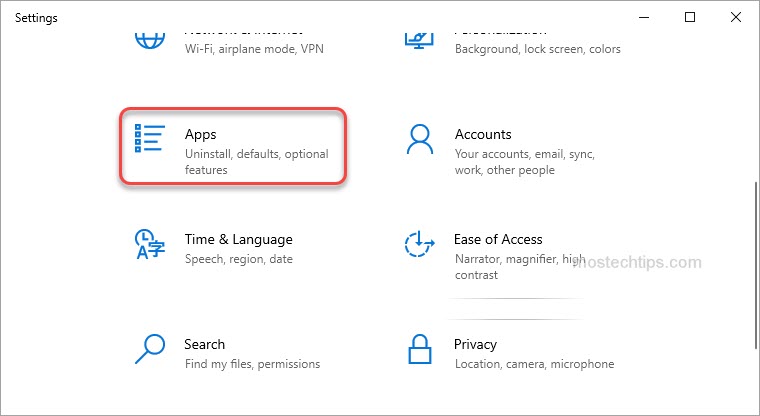
3) Click on Apps & features in the left pane. And then in the right pane, scroll down until you see Riot Vanguard. Click on it, and then click on Uninstall. After that, you’ll be prompted to click Uninstall again to confirm the uninstallation.
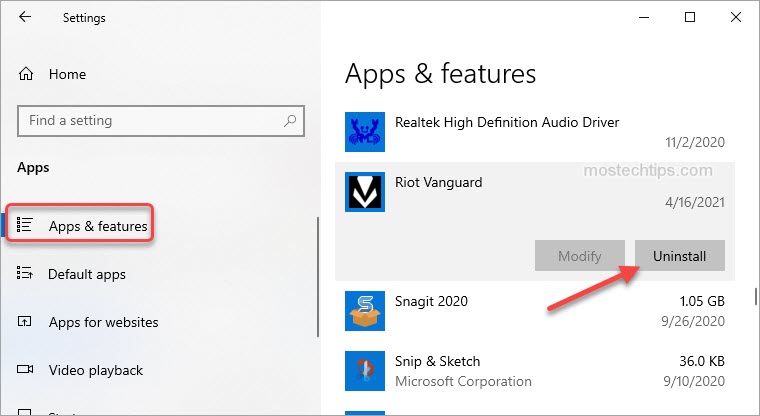
4) Once Vanguard is uninstalled, uninstall Valorant with the same steps.

After the uninstallation completes, restart your computer and install Valorant again. Then check to see if you’re still facing the problem.
Tip: If the problem persists, you can try to reinstall Valorant to a different disk.
Hopefully you find this article helpful. If you have any questions, feel free to leave a comment below. I’ll get back to you ASAP.



i hate valorant dude, its full of glitches, i used to love the game but all of a suddeni could’nt
pick the agent and i kept gettings banned this game sucks
So you do too…i thought I am the only one with this prob. Any solutions yet?
thank you a lot this actually helped
I’m glad that it helped you out.
Which ones helped a lot?
Valorant suck, league is so much better. it’s less toxic and faster loading screen
the same thing keeps happening to me, either i freeze on the loading screen before the agent select, or i dont get to select an agent because the characters aren’t loading for me
🙁
sameee broo did you find a fix? this been happening for months to me :((((
did you find a solution
I found a solution
just before entering a game cap your framerate on all video settings at 30
wait until you are in the actual game after champ select to turn your fps back to normal. Worked for me.
I tried all the methods but to problem still keeps happening.