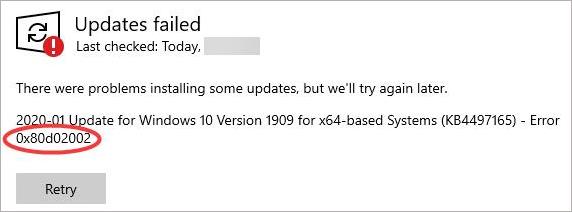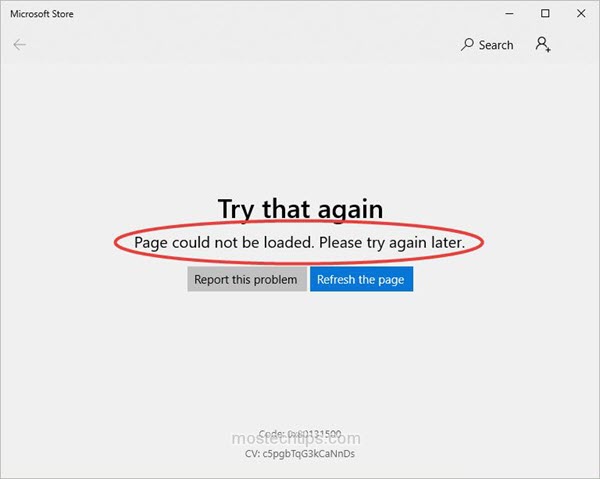How to See What Graphics Card (GPU) I Have in Windows 10
Usually we don’t need to know what graphics processing unit (GPU) we have. But in some cases like updating graphics card drivers, we’ll need to know the graphics card information. In this article, I’ll show you how to see what GPU you have in Windows 10. Windows 10 allows you to check the graphics card … Read more