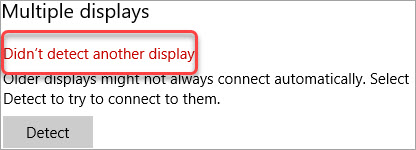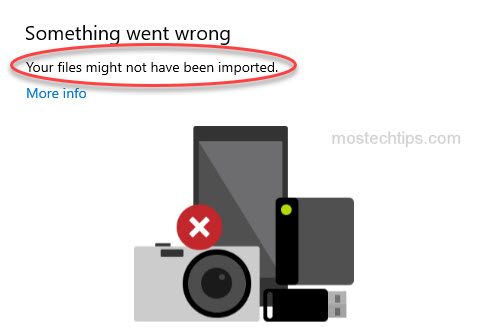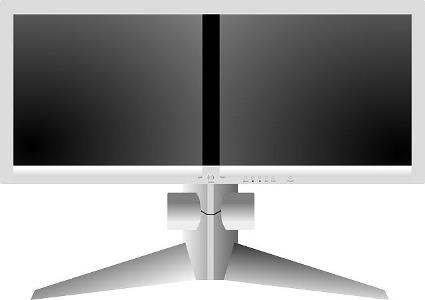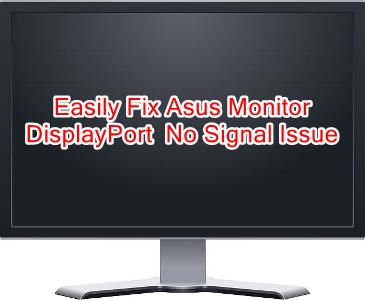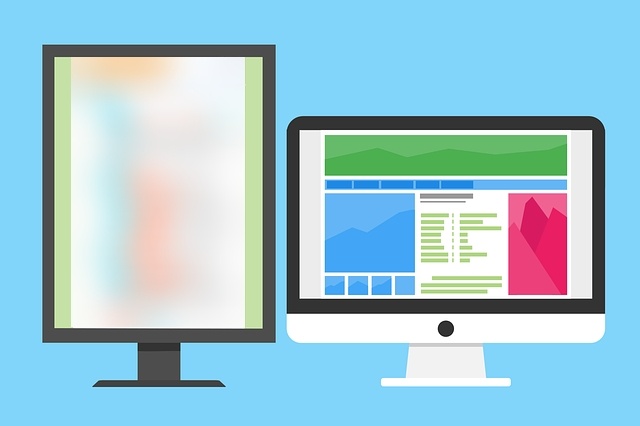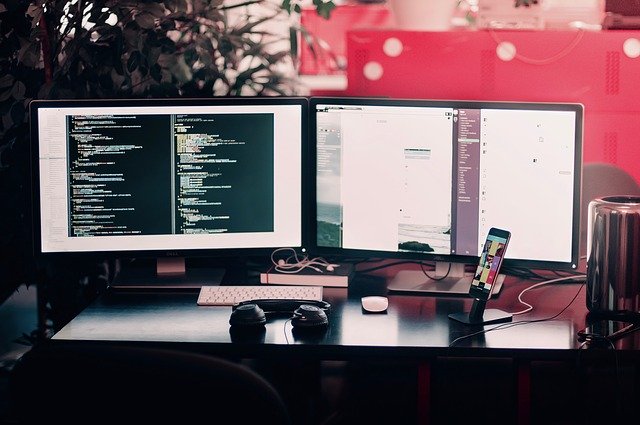Windows 10 Not Detecting Second Monitor? Here’s how to fix it.
If Windows 10 can’t detect your second monitor, not to worry. Many Windows 10 users have reported this issue. You can fix it easily with one of the methods below. I’ve included six methods below to fix the ‘Windows 10 not detecting second monitor’ issue. You can try them one by one until the problem … Read more