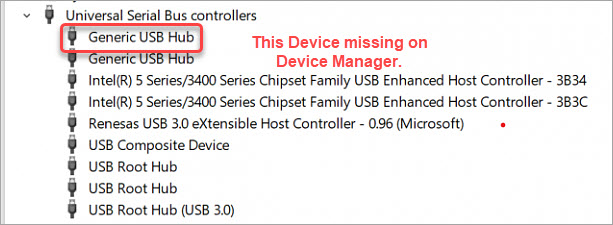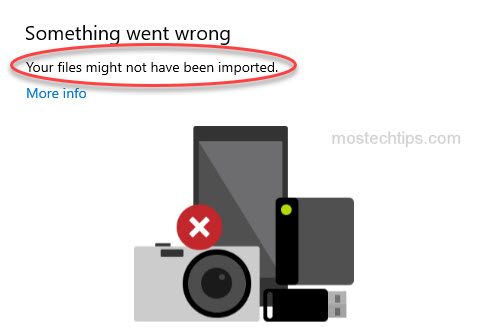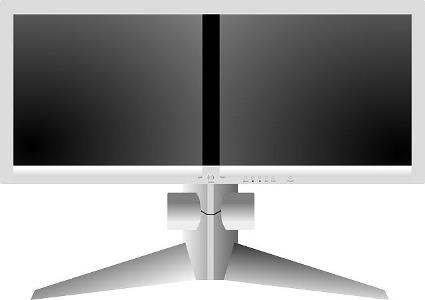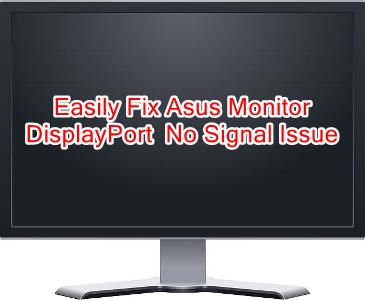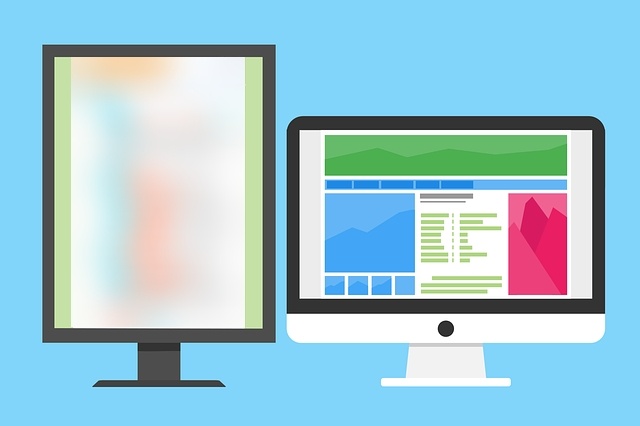MSI Function Keys Not Working [Solved]
If the function keys on your MSI laptop randomly stop working or don’t work at all, there’s no need to worry. Many MSI laptop users have experienced this issue, and you can resolve it using one of the methods below. There are three methods provided to help you fix the problem. You may not need … Read more