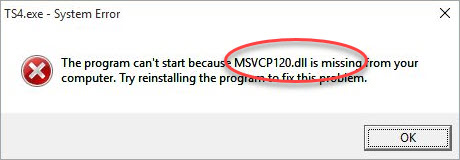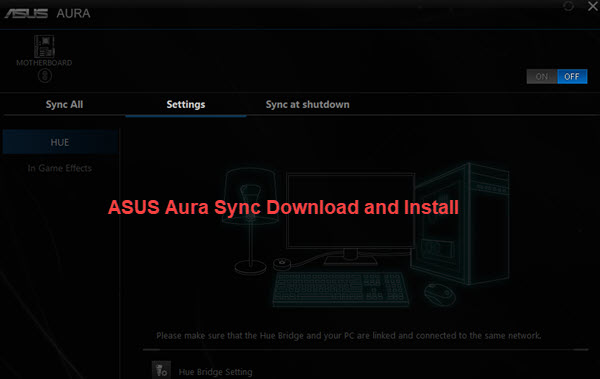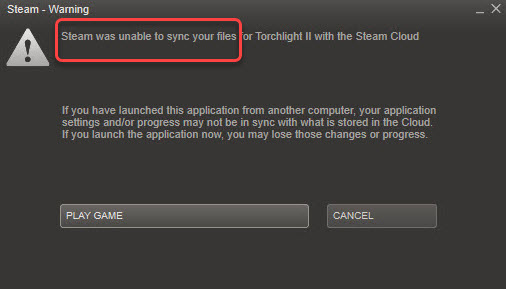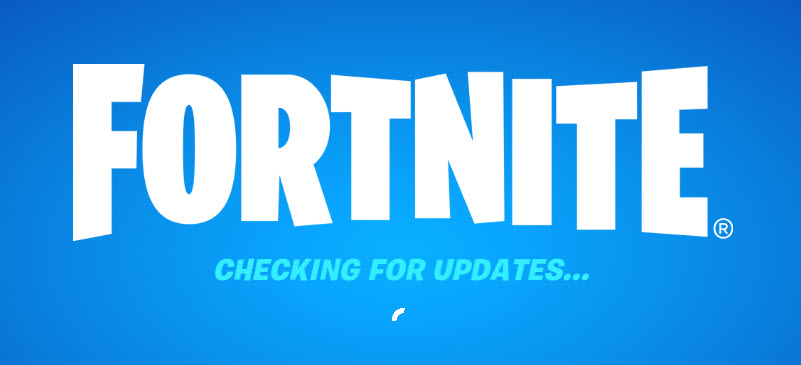Fix Sims 4 MSVCP120.dll Missing Error. Easily!
When you try to launch Sims 4, you encounter the TS4_x64.exe – System Error. The error message usually displays as follows: “The program can’t start because MSVCP120.dll is missing from your computer. Try reinstalling the program to fix this problem.”. Don’t worry. To fix the Sims 4 MSVCP120.dll problem, you can try these methods: Method … Read more