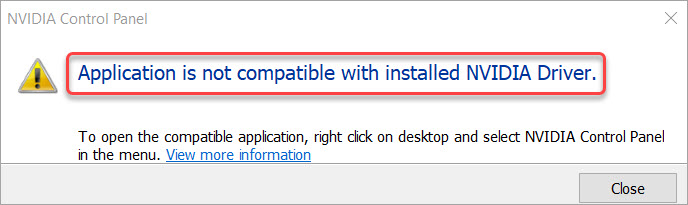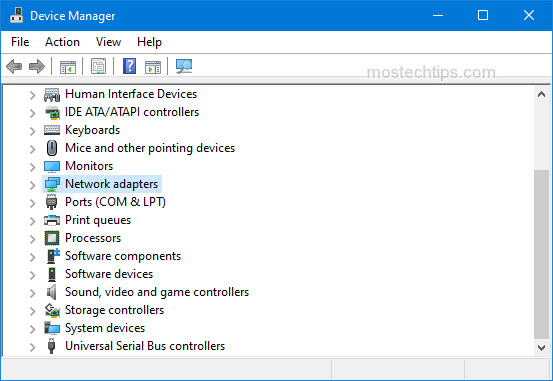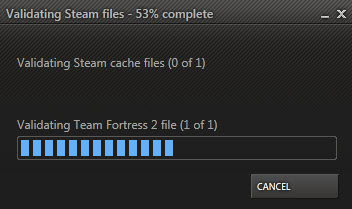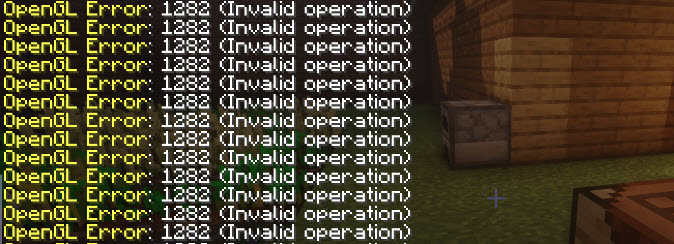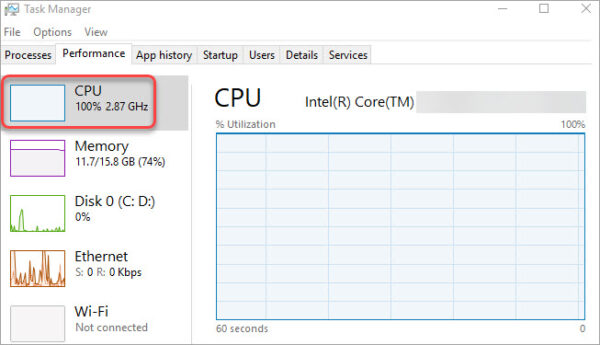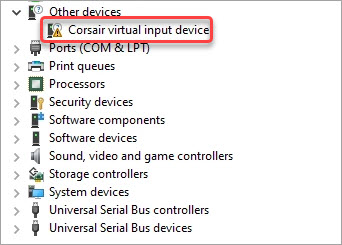How to Fix Application is Not Compatible with Installed NVIDIA Driver
Whenever you open the NVIDIA Control Panel, you get an error message saying “Application is not compatible with installed NVIDIA Driver”. That can be frustrating. But not to worry. You can fix the error by following the below steps. What’s causing this error? What’s causing the “Application is not compatible with installed NVIDIA Driver” error? … Read more