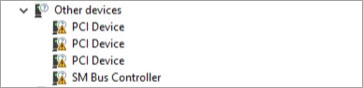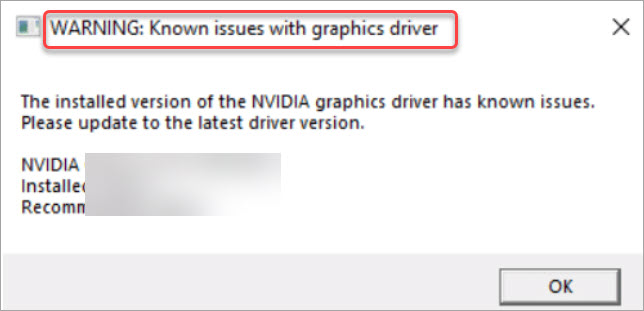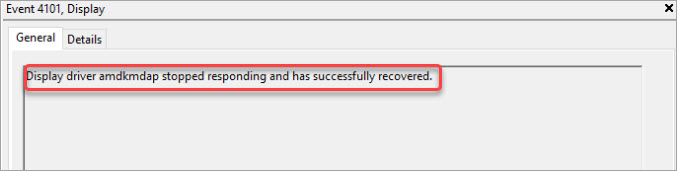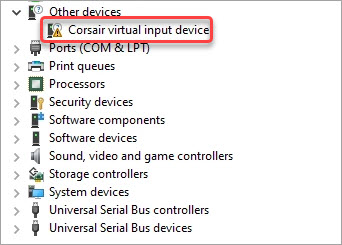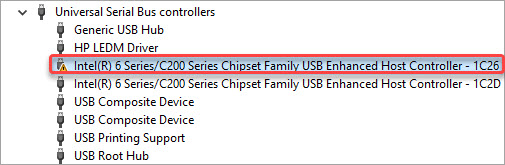USB Port Drivers for Windows 10 [Free Download]
If you want to download and update the USB port driver, you’re in the the right place. In this article, you’ll learn how to download and update the USB port driver freely for Windows 10. It’s easy and quick. There are two ways below for you to download and update the USB port driver: Way … Read more