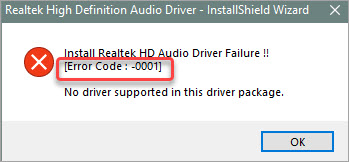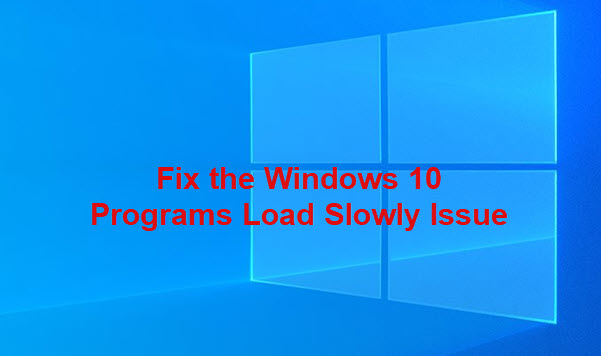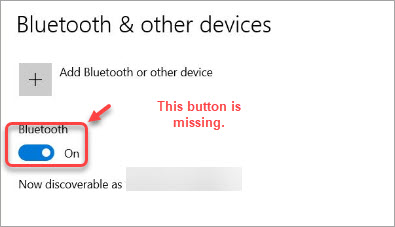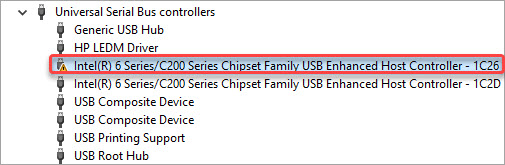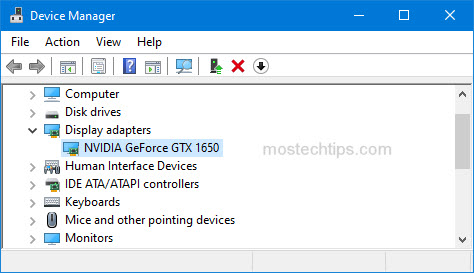Acer Realtek Audio Driver Free Download (Windows 11, 10)
If your Acer desktop or laptop has no sound and you want to fix the issue by updating the Realtek audio driver, you’re in the right place. In this post, you’ll find instructions on how to update the Realtek audio driver on your Acer device Way 1: Update the Realtek audio driver via Device ManagerWay … Read more