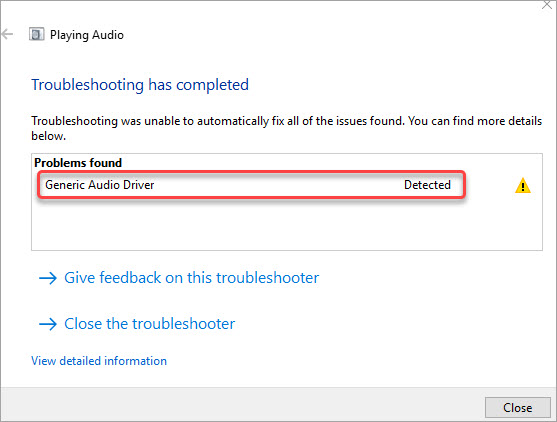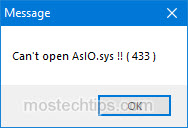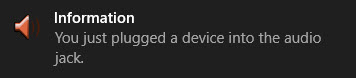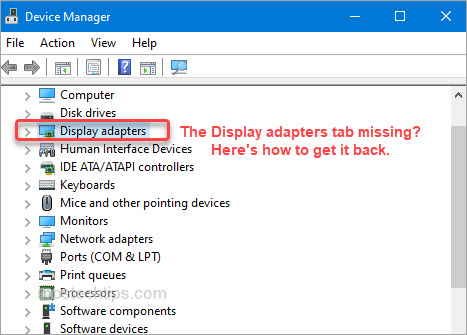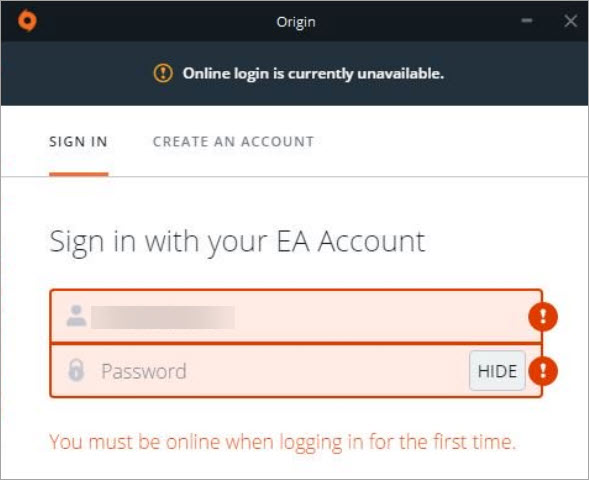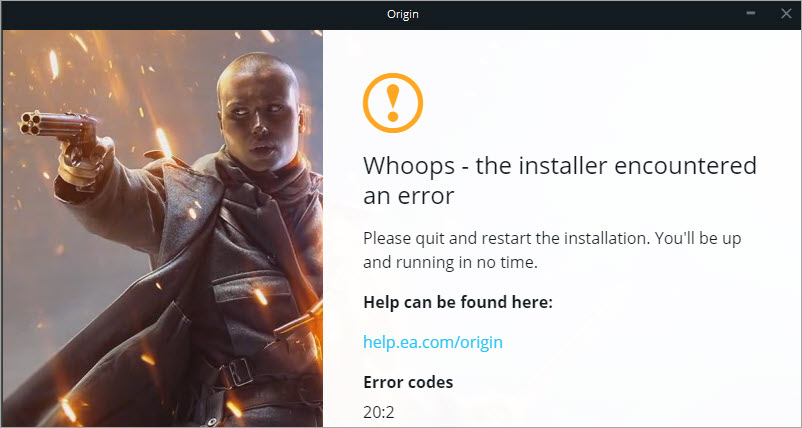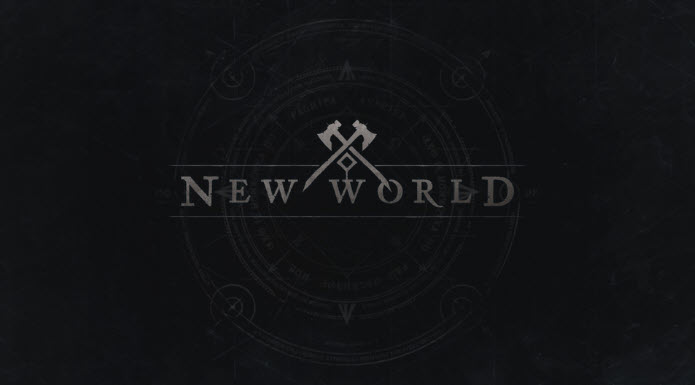Easily Fix HDMI Monitor Not Detected Error
You connect your second monitor to your PC with an HDMI cable, but the monitor is not detected. What’s the cause and how to fix this issue? Not to worry. This is a common issue occurring to HDMI monitors. In this post, you’ll learn how to fix it easily. Read on to find the possible … Read more