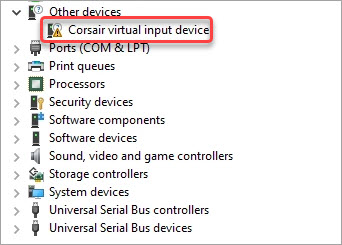Acer Monitor No Sound? Here’s how to fix it.
If you’re looking for the solution to the Acer monitor no sound issue, you’ve come to the right place. Read on then you’ll find how to fix Acer monitor no sound issues. There are five methods available below. You can try them one by one until you find the one that works for you. Method … Read more